Jump and Fall Through Platforms
Still on the mood of platform games, I’ve made a quick experiment that even simplify a past approach I’ve made previously on this topic: Jump through platforms.
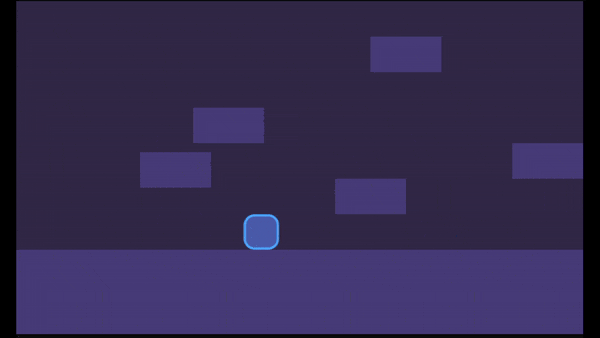
The idea behind this mechanic is quite simple. There are some platforms that the player can pass through and maybe there are some which players can’t.
Download the Jump and Fall Through experiment:
This kind of mechanic relates to how objects collide with each other. We want them to some times collide and some times don’t.
To achieve that in Godot Engine we can work with Collision Layers and Collision Masks. OK, this can be quite confusing, but once you get it, it is very simple, so let’s start by understanding how Collision Layers and Collision Masks work.
Collision Layers and Collision Masks
You can think about a collision as a two-way interaction, an object can detect collisions with another and other objects can detect collisions with it.
When an object is on a given Collision Layer it means…exactly that, it is part of the collide-able objects of that layer. But if two objects are in the same layer but their Collision Mask don’t match this Collision Layer they won’t collide.
In other words, Collision Layers tells where the objects are, while the Collision Masks dictates what it collides with. You are going to get it once we make the player pass through the platforms.
Pass through platforms
The first thing we need to do is to segregate objects that can be passed through and some objects that the players always collide with. For that, we can create two Physics Layers. In the Project > Project Settings > 2d Physics we can rename the layers to that they make more sense for us. I named the layer 0 as general and the layer 1 as pass-through.
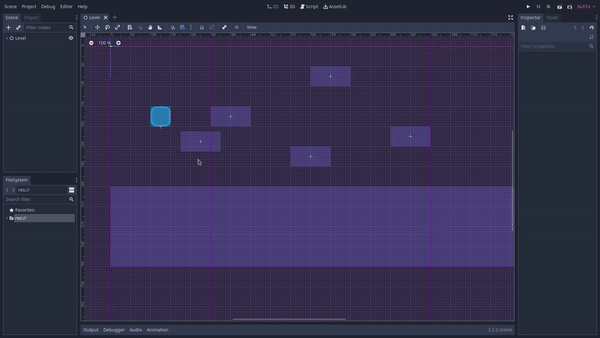
Quite self-explanatory, right? Things in the general layer are meant for general collisions, while things in the pass-through are meant to be…passed through.
Now, let’s go back to our platform. This is a simple platform, not a moving one, but the logic applies to moving platforms as well.
Here we can already decide if the player can pass through the platform when jumping, in other words, from bottom to top. For that, we just need to toggle the one_way_collision flag on the CollisionShape2D node.
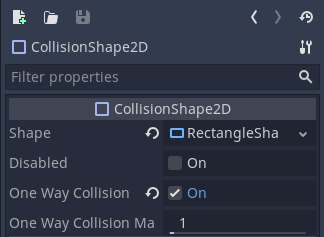
Then to make this a passable through platform, we are going to the StaticBody2D and disable all the Collision Masks, we don’t want it to detect collisions with other objects, we want other objects to detect collision with it, and for that, we are going to set its Collision Layer to only be in the pass-through layer, i.e. 1.
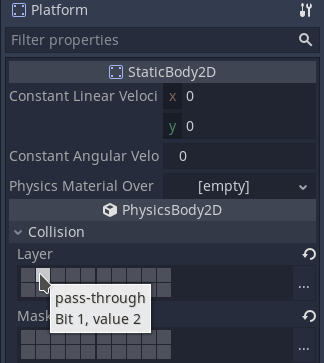
Jump through mechanic
Now that we have the platforms set, yes that’s all we need to do there, we need to set our player to be able to perform this mechanic.
First things first, since our player needs to detect collisions with both general purpose objects and pass-through objects we are going to enable these Collision Masks. For the player it doesn’t really matter in which Collision Layer it is in, I’ll leave it in none.
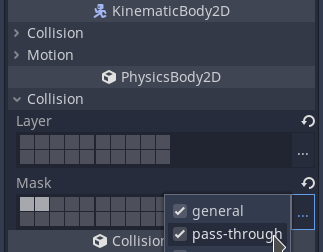
The way we can achieve the jump through mechanic is by turning off collisions with objects in the pass-through layer and for that, we just need to disable the pass-through mask in the player. Here is a simple method that disables the pass-through mask on the player, just remember that the player, in this case, is a KinematicBody2D:
func fall_through():
if is_on_floor():
set_collision_mask_bit(1, false)
I’ve checked for is_on_floor to ensure that the player needs to be on the platform to be able to fall through it.
At some point we want to re-enable the collisions with the pass-through objects, so let’s ensure we have a method for that as well.
func cancel_fall_through():
if get_collision_mask_bit(1) == false:
set_collision_mask_bit(1, true)
Note that the get and set_collision_mask_bit builtin methods only accept the integer value of the Collision Mask, we currently can’t pass a string with the name of the physics layer. That’s why I’m using get_collision_mask_bit(1) because the value of the pass-through layer is 1.
With these two methods setup, we just need to give players control over them through some inputs. In my design I want players to hold down the Down button and press Jump to be able to fall through platforms. And to give them some level of control over the fall through I want them to be able to cancel the fall through at any moment by releasing the Jump button.
# Just pressed the "jump" action
if event.is_action_pressed("jump"):
# Checks if player is also holding the "down" action
if Input.is_action_pressed("down"):
fall_through()
else:
jump()
# Cancels the pass through and the jump when the "jump" action is released
elif event.is_action_released("jump"):
cancel_jump()
cancel_fall_through()
Don’t forget to let the level’s floor always collide with the player, for that you can simply add the ground/floor to the general Collision Layer.
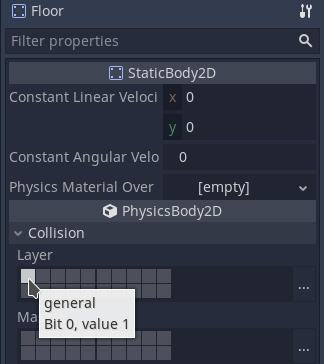
There we have it, players can now jump and fall through our platforms.
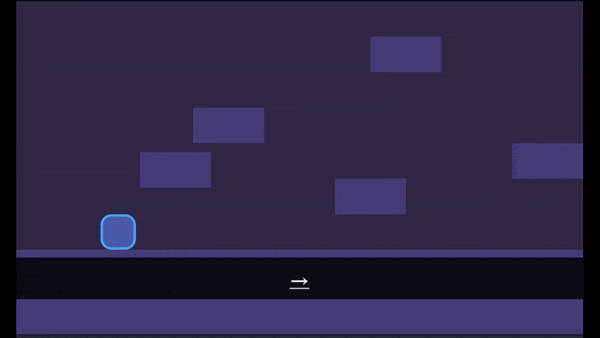
What do you think, simple enough once you get how Collision Layers and Collision Masks work, right? Well, if there is anything you didn’t understand, let me know in the comments. Don’t forget to join the community to discuss this and more mechanics. You can also make requests for experiments you’d like me to do.
That’s it for this experiment, thank you a lot for reading. Keep developing and until the next time!
Files
Get Gamedev Experiments
Gamedev Experiments
A collection of gamedev experiments cut down to small digestible projects
| Status | In development |
| Category | Assets |
| Author | Pigdev |
| Genre | Platformer |
| Tags | Creative, flat-shading, Game Design, godot-engine, Open Source, secrets, sourcecode |
More posts
- Selection BoxAug 06, 2020
- Selectable ObjectsJul 30, 2020
- Jump with SnapJul 24, 2020
- Path Follow PlatformsJul 15, 2020
- Moving PlatformsJul 10, 2020
- Tilting on SlopesJul 01, 2020
- Slope MovementJun 27, 2020
Comments
Log in with itch.io to leave a comment.
Thank you! It helped a lot! Way more simple than the previous version
Yeah!
The previous approach with Area2D was meant to automatically “cancel” the pass through, but it doesn’ t make sense gameplay wise. So this approach is way better and simpler :D