Slope Movement
Making platform movement is always a challenge, you have all sorts of nuances, tricks, and wizardry to achieve what you’re looking for. One of those challenges has a name and shape: slopes. But fear nothing, in this post, you’ll understand how to overcome them.
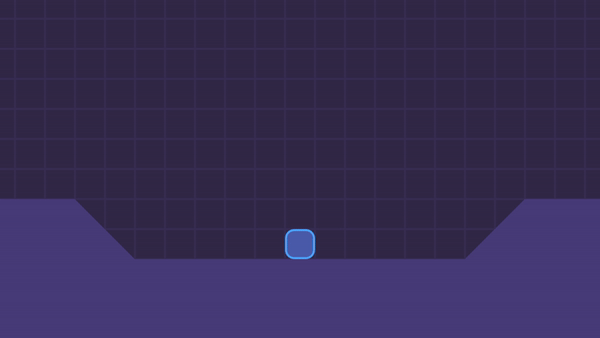
KinematicBody2D is the key
OK, you’re probably using KinematicBody2D already, right? And you are probably using move_and_slide as well right? Here is the problem, this is how move_and_slide handles slopes:
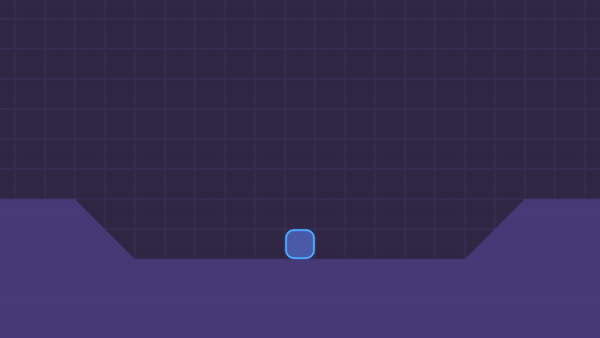 Notice how the character seems to fly for a while when it comes from a slope to a flat floor. Also…that’s not all, look how it slides if you stop in the middle of the slope.
Notice how the character seems to fly for a while when it comes from a slope to a flat floor. Also…that’s not all, look how it slides if you stop in the middle of the slope.
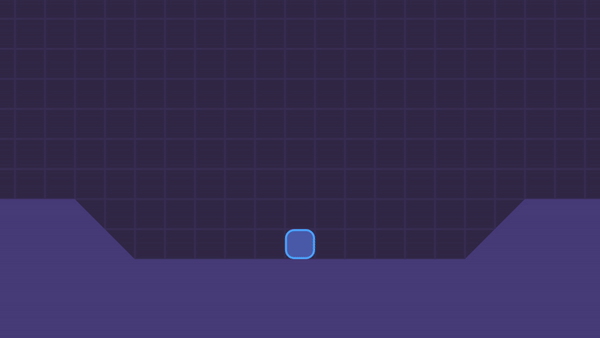
You can’t see it just by watching, but as soon as I stopped in the slope on the left, I released the keyboard, all the movement afterward is the remainder of the character trying to climb the slope.
YOU DOUBT IT? Here, try for yourself. This is the code I’m using for this character.
extends KinematicBody2D
const FLOOR_NORMAL = Vector2.UP
export(float) var speed = 500.0
export(float) var gravity = 2000.0
var direction = Vector2.ZERO
var velocity = Vector2.ZERO
onready var sprite = $Sprite
func _physics_process(delta):
velocity.y += gravity * delta
velocity = move_and_slide(velocity, FLOOR_NORMAL)
func _unhandled_input(event):
if event.is_action("left") or event.is_action("right"):
update_direction()
func update_direction():
direction.x = Input.get_action_strength("right") - Input.get_action_strength("left")
velocity.x = direction.x * speed
if not velocity.x == 0:
sprite.flip_h = velocity.x < 0
Fixing the Sliding
To fix this sliding is pretty simple. Since the move_and_slide method returns the remainder of the movement by using this line:
velocity = move_and_slide(velocity, FLOOR_NORMAL)
We are getting the remainder of the movement and applying as our updated velocity. The remainder of the movement is what remains from a collision. Godot tries to find a way to make your movement possible and the remainder is what Godot couldn’t transform into a valid movement.
So to prevent this remainder to overwrite our horizontal velocity…we simply don’t assign the horizontal remainder. We only use the vertical remainder to allow our character to “climb” the slope:
velocity.y = move_and_slide(velocity, FLOOR_NORMAL).y
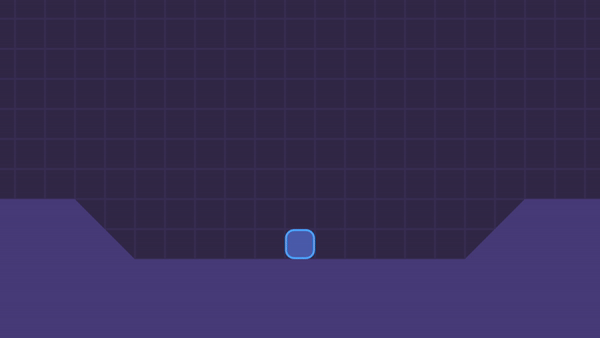
You can see that the character still slides a bit if we stop in the middle of the slope. But now is for a different reason. Since we are applying gravity, Godot tries to solve the vertical collision by sliding the character horizontally.
To prevent this, we just need to pass another argument to the move_and_slide call. The third argument of the move_and_slide method asks you if the character should stop on slopes. So, we can simply say yes or rather true.
velocity.y = move_and_slide(velocity, FLOOR_NORMAL, true).y
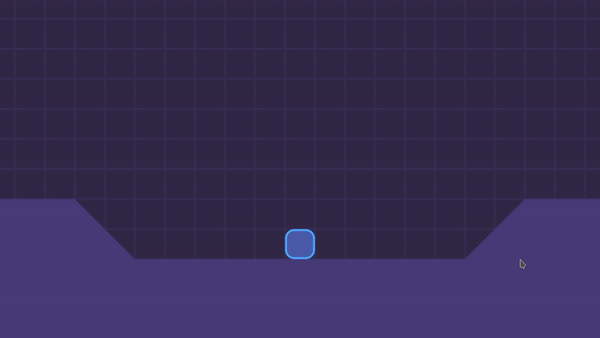
Fixing the hops and floating
Now you can see that the character still performs some “hops” when we stop in the middle of a slope. If we complete the movement, going from a slope to a flat floor, the character will float a bit before it lands on the flat floor. The other way around is true as well. If we come from the flat floor and slide down a slope, the character will float a bit before it lands on the slope.
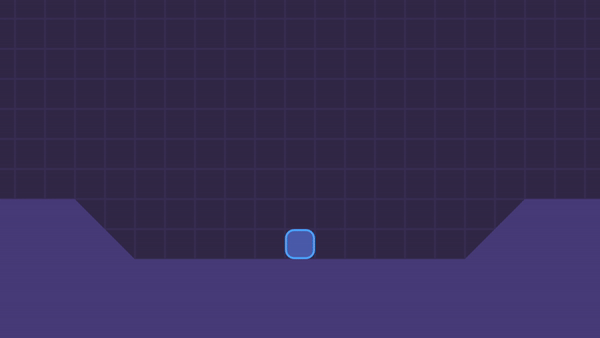
This happens because of the inertia of the movement since the movement vector goes upwards and horizontally, the character keeps moving in that direction until enough gravity is applied and it goes down again to the floor.
It looks to me that it would be better if the character…snaps to the floor, right?
It would be awesome if we had such a method, just like move_and_slide but that also kept the character snapped to the floor-what? We do?!
Meet move_and_slide_with_snap. I think this method was specially created for platform movement because in that context it is an improved version of the move_and_slide.
The order of the arguments for this method is a bit different from the move_and_slide. We still pass the movement velocity as the first argument, but as the second argument we need to pass…the snap!
You can think about the snap like a RayCast2D. It is a Vector2 that needs a direction and a length. As long as this vector touches the floor the character will snap to the ground. This is cool because, if the character falls from a cliff, for instance, it will fall smoothly instead of immediately snaps to the floor below, as long as the snap vector doesn’t touch the floor.
So, let’s design the snap_vector. For that, we need three things:
- A direction
- The length
- A variable that mixes the two above
You might be thinking:
Why don’t we just use a constant value, like
Vector2(0, 32)?
Well, it turns out that you may need to change the snap vector some times. For instance, if you want the character to jump, you need to turn off the snapping, and one simple way to do that is to turn the snap vector into a vector with zero length, i.e. Vector2.ZERO.
Continuing… Let’s create those values using the script I’ve put here earlier. At the top, below the const FLOOR_NORMAL = Vector2.UP declaration, let’s declare the snap direction and length.
const SNAP_DIRECTION = Vector2.DOWN
const SNAP_LENGTH = 32
And below the var velocity = Vector2.ZERO line, let’s combine those into the amazing snap_vector!
var snap_vector = SNAP_DIRECTION * SNAP_LENGTH
Now we can pass this snap_vector to the move_and_slide_with_snap method and after that, we can pass our other arguments, like the FLOOR_NORMAL and whether the character should stop on slopes or not:
velocity.y = move_and_slide_with_snap(velocity, snap_vector, FLOOR_NORMAL, true)
With that our character can walk properly on slopes. Don’t they grow up fast?
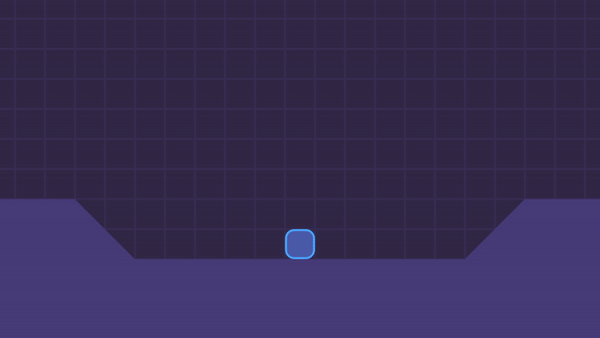
Now, you may notice that in the recipes-slope-movement version 1.0.0 I’ve used a SNAP_THRESHOLD and passed it as the sixth argument of the move_and_slide_with_snap call. I remember there was a reason for that, but it seems like as in Godot Engine 3.2.2 the snapping works without it, so…I think we can ignore(?) at least if your slopes have a maximum angle of 45 degrees like mine.
Just as a reminder, this is how the complete script looks like by the end of this tutorial.
extends KinematicBody2D
const FLOOR_NORMAL = Vector2.UP
const SNAP_DIRECTION = Vector2.DOWN
const SNAP_LENGTH = 32
export(float) var speed = 500.0
export(float) var gravity = 2000.0
var direction = Vector2.ZERO
var velocity = Vector2.ZERO
var snap_vector = SNAP_DIRECTION * SNAP_LENGTH
onready var sprite = $Sprite
func _physics_process(delta):
velocity.y += gravity * delta
velocity.y = move_and_slide_with_snap(velocity, snap_vector, FLOOR_NORMAL, true).y
func _unhandled_input(event):
if event.is_action("left") or event.is_action("right"):
update_direction()
func update_direction():
direction.x = Input.get_action_strength("right") - Input.get_action_strength("left")
velocity.x = direction.x * speed
if not velocity.x == 0:
sprite.flip_h = velocity.x < 0
That’s it, thank you for reading, keep developing and until the next time!
ps: Let me know if you want a tutorial on how to make the character jump with move_and_slide_with_snap
Files
Get Gamedev Experiments
Gamedev Experiments
A collection of gamedev experiments cut down to small digestible projects
| Status | In development |
| Category | Assets |
| Author | Pigdev |
| Genre | Platformer |
| Tags | Creative, flat-shading, Game Design, godot-engine, Open Source, secrets, sourcecode |
More posts
- Selection BoxAug 06, 2020
- Selectable ObjectsJul 30, 2020
- Jump with SnapJul 24, 2020
- Jump and Fall Through PlatformsJul 23, 2020
- Path Follow PlatformsJul 15, 2020
- Moving PlatformsJul 10, 2020
- Tilting on SlopesJul 01, 2020
Comments
Log in with itch.io to leave a comment.
So If the player needs to jump now, how do you switch off the snapping?
You can read the solution here:
https://pigdev.itch.io/experiments/devlog/164517/jump-with-snap
Thanks. That's exactly what I ended up doing and it worked. Obrigado.
After almost a full day trying to solve this problem using a ton of different combinations of code ... You finally give the right anwer. Thank You very much !!!
Very helpful, but if we get only the Y-axis remainder, if you try to climb too steep slope (like 5-10 degrees), you will be able to climb it, even be pushed in the air.
I’ve just tested with a 4 and a 7 degrees slope and the movement looks fine
Oh sorry, I meant 5-10 degrees difference on already 90 degrees slope.
Actually, the problem doesn't come from the Y-axis remainder, but the parameter floor_max_angle doesn't seem to work correctly in the function move_and_slide_with_snap and move_and_slide
Thanks. Very helpful.
How would I go on about tilting the sprite depending on the floor?
I have made some attempts in my experimental prototype game. In the end couldn't quite figure out and gave up.
And please do the tut with jump as well.
Hey! Glad to know it helped.
For tilting, I think you could grab the collision normal angle and rotate. But I’m not sure…could you make a request on the community page?
Você é uma inspiração.
Muito obrigado! Fico extremamente feliz sabendo disso <3